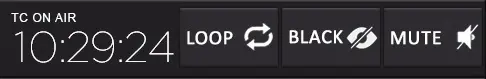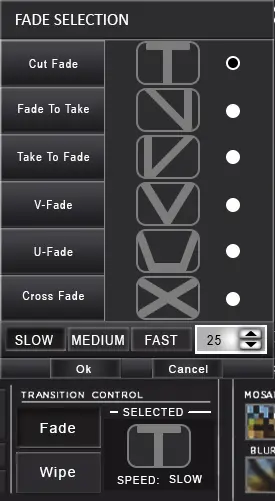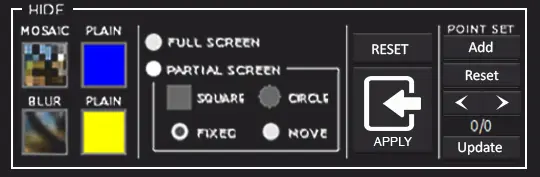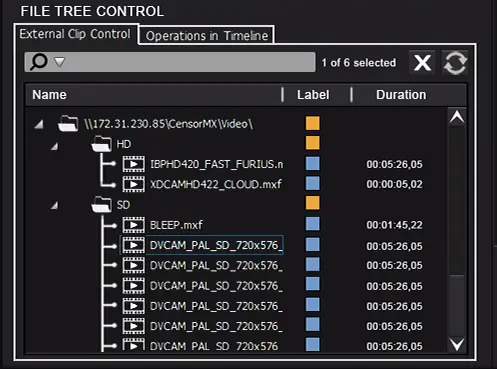CensorMX Features New Design and Advanced Censorship Controls
29 March 2017CensorMX27 is a FREE upgrade that features new capabilities and a revamped user interface, empowering users with an entirely new way of interacting with the censorship suite.
Etere has released an update of CensorMX that features a new logo, design interface and advanced controls. CensorMX27 delivers a responsive, functional and modern design that goes beyond color and style. Ever since the first edition of the software was released in 2015, CensorMX has gained a reputation as an outstanding and cost-efficient solution that helps broadcast professionals manage and monitor all censorship functions in real-time, from a single intuitive interface. CensorMX includes live censorship and time delay capabilities, empowering users to edit, replace video segments, insert clips or advertising on the fly, as well as easily mute or bleep any audio segments without the use of hardware.
CensorMX27 features a new user interface that highlights the strengths of the bestseller software, including its cutting-edge features, flexible controls and ease of execution. It frees users from complex application control with its simple and user-centered design. The good news is, CensorMX27 is available as a FREE upgrade! Etere continues to offer one of the most competitive and comprehensive suite of broadcast solutions in the market with FREE upgrades, unlimited 24/7 support and VPN connections.
CensorMX27 delivers a set of new and improved features developed specifically for the fast paced environments in the broadcast and media industry, including:
Task Bar
The new task bar features buttons placed in a single file, allowing users to access important features such as loop, (cut to) black and mute instantaneously.
Action Menu
The action menu features an improved design with buttons that are arranged in a single file. Menu options include insert clip, replace video/audio, cut, mute, beep, black, export clip and alert. Users are also able to preset the duration and select either poster or message alert. The original dropdown menu is replaced with a large alert button with graphical icons for improved clarity.
To add to that, a search bar is also included in the new design and search by metadata is now possible. An improved preview menu displays up to 6 preview clips for selection confirmation, significantly minimizing human errors in the process.
Editor
Editor toolbar is updated with larger editing buttons that allow users to access controls such as play, pause, previous change, next change, previous change, markin and markout quickly.
External Clip
Users are able to find the clips that they want quickly with the options to sort by filename and duration. For greater filtering control, there is an option to sort the selection in alphabetical order, either in ascending or descending order. The toolbar features a open schedule button as well as a delete button. The preview window is larger and information such as file name, duration and expiry dates are displayed clearly for easy reference. A new scroll dial feature allows users to browse through the selection quickly.
Transition Control: Fade/Wipe Selection
A new fade/wipe transition selection menu features graphical icons that show the fade/wipe transition features available. Users are able to set the speed level as well as select a speed selection of either slow, medium or fast. The selection preview window allows users to confirm their selections quickly.
Hide Button
The toolbar features larger icons and a graphical button design for the apply function. Users are also able to add, reset and update the point settings.
File Tree Control
The file tree control replaces the report/total change feature. The file tree control organizes the folders and files under a root folder with colour-coded label tags that are designed for quick modifications, changes and movement of files. The menu also displays file information such as file name, folder name and duration. Users are able to perform a text search, refresh or cancel the selection from the menu. Managing files has never been easier!
Monitor Screen
The placement of controls around the screen is improved with the volume meters and sound icons placed next to the monitor screen. Text information is improved with a view to brevity and clarity.
About Etere CensorMX
CensorMX is a reliable, powerful and user-friendly censorship solution that comes equipped with live censorship and time delay features. It is the perfect censorship solution in a fast evolving environment. It enables edits, replacement of video segments, insertion of advertising clips, mute and bleep of audio anytime before playout. CensorMX features a dual-monitor design that is capable of a full-screen preview combined with full controls on a second monitor that is also customizable according to user preferences. CensorMX's integration with Etere Airsales allows broadcasters to insert and replace advertising media into content during pre-determined time segments. This allows different advertising messages to be sent to specific viewers. Additionally, CensorMX empowers broadcasters with a powerful tool that is able to manage censorship edits to fulfill the compliance regulations in every country, with ease and flexibility. CensorMX features a distributed architecture with fault-resilient design. It is also easy to install and maintain with full flexiblity and scalability, therefore positioning itself as a suitable solution for both single channel TV stations and multichannel enterprises alike.
CensorMX is also a client server application that features a single client controlling several servers with zero delay. CensorMX comes with a full suite of editing tools that enable quick replacements of video content during time critical live footages, or insertion of video clips from a video library. It comes equipped with a comprehensive editing suite containing all essential tools to allow broadcasters to quickly and efficiently replace footages. With CensorMX, broadcasters are able to build a library of clips that can be inserted without delay, into time-critical live footages
Key Features
■ Main and Backup configuration
■ Fast render speeds of up to 100 ftps for export
■ Customisable and flexible layout that also comes with a default setting reset
■ No waiting times to preview content while recording, with countdown timers for alerts
■ Performs deletions, insertions and replacements on the fly for live and recorded videos
■ Mute and Bleep audio features
■ Manages a wide selection of file formats including TGA, JPEG and BMP
■ One-click access to immediately mute/block/replace sensitive footages (e.g. live news)
■ Simultaneous and Multiple Mosaic as well as Blur Effects, e.g. Mosaic (Video) and Bleep (Audio)
■ Multiple Points for Blur/Mosaic Insertion
■ Saves costs as client server application allows one single client to control multiple servers
■ Timeline with markers shows all edits with full logs and report of censorship operations
■ Library allows you to select any clips (including advertising spots) for fast insertion
■ Enables time delay of any duration with configurable time delay function
■ IT scalability to fit any SD/HD censorship suite
■ Enhanced preview for both live/delayed video with countdown timers
■ Select and preview audio tracks in different languages when editing
■ Insertion of targeted advertisements on regional networks
■ Compensation for time zone differences
■ Continuous loop in playlist and automated file processing
■ Using loop/export, video files can be replaced while keeping original audio files intact
■ Insert, replace, delete, hide, bleep video
■ Mute audio, cut to mute (stop on air audio) & cut to black (stop on air signal)
■ Multiple points for blur/mosaic insertion with intensity adjustments
■ Simultaneous and multiple mosaic and blur effect
■ Highly redundant, fault-tolerant and fault-resilient performance with its distributed architecture

Founded in 1987, Etere is amongst the worldwide leaders in Media Asset Management and channel in a box software solutions for broadcasters and media companies. Etere’s unique MERP software-only solution is used by many of the world’s leading Media Enterprises to power their digital assets. Its modular solutions including Airsales, Ad Insertion, playout, HSM archive, TV automation and Censorship are built with an innovative architecture, offering the best flexibility and reliability in the market. Etere is headquartered in Singapore, with a dedicated 24/7 support centre in Italy.

 Back
Back