ETERE LIGHT CLIENT
23 August 2024Etere Light Client is a standalone application that enables any authenticated user to directly download media from an Etere archive!
Etere Light Client is the ideal solution for users who need to access the Etere cloud storage from a "non-etere" computer. Developed as an standalone application that requires no installation, it allows network users to access the media archive within few seconds and drag the media they need into almost any location such as file browser, desktop, editing system etc.
The versatility of the Etere Light Client enables it to be used for any purpose, for instance, to retrieve files easily from the MAM system into NLE systems. Keep your resources connected in a safe and easy way with the versatility of Etere Light Client.
■ Standalone tool that runs without any Etere installation
■ Secure database access to download assets and news feeds
■ Simple an intuitive interface powered with drag and drop capabilities
■ Full-text search to look up for media matching specific properties
■ Custom filtering by storage cloud-device and creation date
■ Improved results enriched with thumbnails and "newest first" ordering
■ Platform-specific versions for users of Windows and Mac OS computers
■ Secure database access to download assets and news feeds
■ Simple an intuitive interface powered with drag and drop capabilities
■ Full-text search to look up for media matching specific properties
■ Custom filtering by storage cloud-device and creation date
■ Improved results enriched with thumbnails and "newest first" ordering
■ Platform-specific versions for users of Windows and Mac OS computers
Get the best of both worlds with Etere's Light Client's Windows and Mac compatibility. Besides the Windows OS version, a dedicated version of Etere Light Client is also available for Mac OS X, allowing a native connection to any Etere system in the same network as well as its related media archive. Mac users will be able to search across multiple devices (granted to their login), filter results by creation date and download required media files just that easy as drag and drop into the desired folder or application.
Video files belonging to news stories created from Etere Nunzio Newsroom can be accessed from a dedicated section, where they can be searched and filtered according to their scheduled time within rundowns. Like standard assets, news stories can be easily downloaded using the drag and drop technique. The visualization of thumbnails in the search results for stories with available video files ensures a quick differentiation from placeholders (i.e. stories without files yet).
NLE users can rely on the Etere Light Client to gain quick access to the Etere cloud storage. Retrieval of archived media into a non-linear editing system is made easy with a drag and drop action. Unlike other ETERE solutions aimed to provide tight integration with NLE software such as Adobe and Avid, the Etere Light Client does not communicate with the editing systems, but instead provides a quick and secure way to get your archived files ready for post-production operations.
With the innovative Etere software, Etere Light Client comes with a simple and intuitive interface that allow any user to connect to the media archive and start downloading files from the archive. Accessing an Etere system requires only a one-time configuration, where the database connection parameters as well as the devices where media is stored are specified.

Key Features
■ Standalone tool that runs without any Etere installation ■ Secure database access to download assets and news feeds ■ Simple an intuitive interface powered with drag and drop capabilities ■ Full-text search to look up for media matching specific properties ■ Custom filtering by storage cloud-device and creation date ■ Improved results enriched with thumbnails and "newest first" ordering ■ Platform-specific versions for users of Windows and Mac OS computers
■ Standalone tool that runs without any Etere installation ■ Secure database access to download assets and news feeds ■ Simple an intuitive interface powered with drag and drop capabilities ■ Full-text search to look up for media matching specific properties ■ Custom filtering by storage cloud-device and creation date ■ Improved results enriched with thumbnails and "newest first" ordering ■ Platform-specific versions for users of Windows and Mac OS computers

Multi-Platform
Get the best of both worlds with Etere's Light Client's Windows and Mac compatibility. Besides the Windows OS version, a dedicated version of Etere Light Client is also available for Mac OS X, allowing a native connection to any Etere system in the same network as well as its related media archive. Mac users will be able to search across multiple devices (granted to their login), filter results by creation date and download required media files just that easy as drag and drop into the desired folder or application.
Get the best of both worlds with Etere's Light Client's Windows and Mac compatibility. Besides the Windows OS version, a dedicated version of Etere Light Client is also available for Mac OS X, allowing a native connection to any Etere system in the same network as well as its related media archive. Mac users will be able to search across multiple devices (granted to their login), filter results by creation date and download required media files just that easy as drag and drop into the desired folder or application.
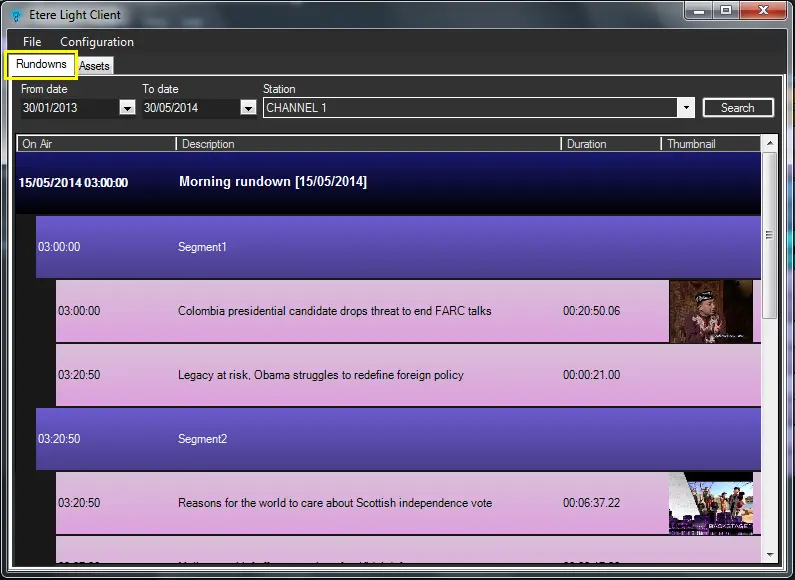
Newsroom Access
Video files belonging to news stories created from Etere Nunzio Newsroom can be accessed from a dedicated section, where they can be searched and filtered according to their scheduled time within rundowns. Like standard assets, news stories can be easily downloaded using the drag and drop technique. The visualization of thumbnails in the search results for stories with available video files ensures a quick differentiation from placeholders (i.e. stories without files yet).
Video files belonging to news stories created from Etere Nunzio Newsroom can be accessed from a dedicated section, where they can be searched and filtered according to their scheduled time within rundowns. Like standard assets, news stories can be easily downloaded using the drag and drop technique. The visualization of thumbnails in the search results for stories with available video files ensures a quick differentiation from placeholders (i.e. stories without files yet).
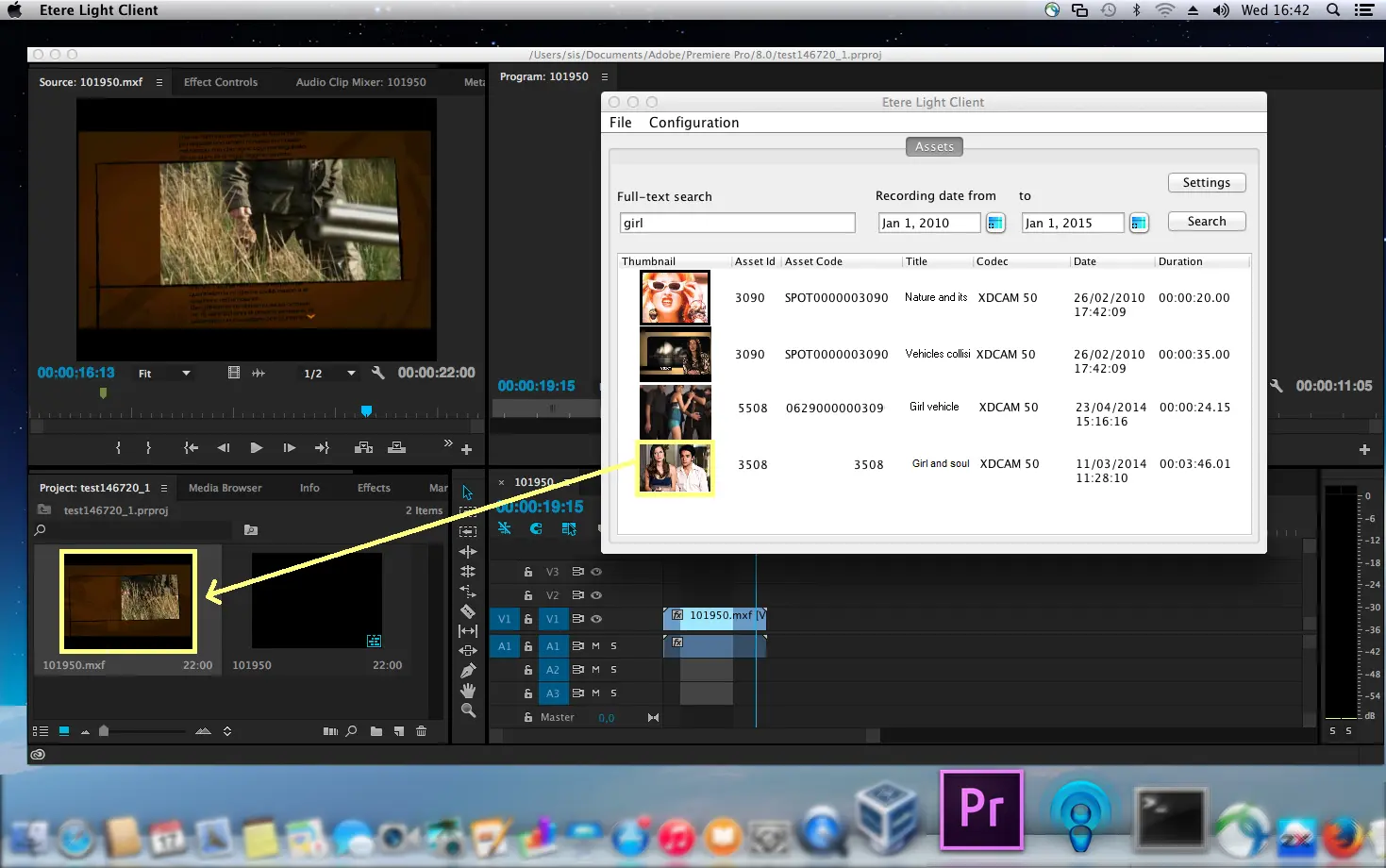
NLE Integration
NLE users can rely on the Etere Light Client to gain quick access to the Etere cloud storage. Retrieval of archived media into a non-linear editing system is made easy with a drag and drop action. Unlike other ETERE solutions aimed to provide tight integration with NLE software such as Adobe and Avid, the Etere Light Client does not communicate with the editing systems, but instead provides a quick and secure way to get your archived files ready for post-production operations.
NLE users can rely on the Etere Light Client to gain quick access to the Etere cloud storage. Retrieval of archived media into a non-linear editing system is made easy with a drag and drop action. Unlike other ETERE solutions aimed to provide tight integration with NLE software such as Adobe and Avid, the Etere Light Client does not communicate with the editing systems, but instead provides a quick and secure way to get your archived files ready for post-production operations.

Intuitive Interface
With the innovative Etere software, Etere Light Client comes with a simple and intuitive interface that allow any user to connect to the media archive and start downloading files from the archive. Accessing an Etere system requires only a one-time configuration, where the database connection parameters as well as the devices where media is stored are specified.
With the innovative Etere software, Etere Light Client comes with a simple and intuitive interface that allow any user to connect to the media archive and start downloading files from the archive. Accessing an Etere system requires only a one-time configuration, where the database connection parameters as well as the devices where media is stored are specified.

 Back
Back